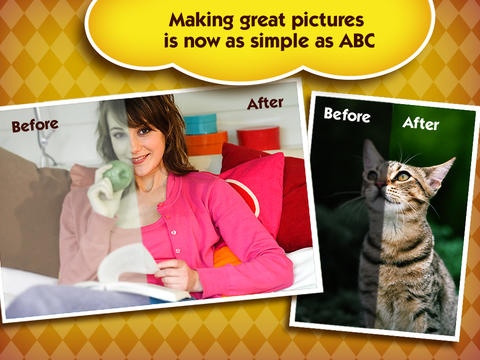PhotoPal 3.0
Continue to app
Paid Version
Publisher Description
PhotoPal is the most user friendly photo editing app for iPad. Your perfect Utility to make pictures way better! ...far more powerful than many of the photo editing apps that have been made available for the iPad Mel Martin, TUAW PhotoPal is a photo editing best friend for your iPad Jeff Cormier, TheNextWeb This app not only takes all the headaches out of photo corrections, it makes if fun and enjoyable as well Jennifer Allen, 148apps ____________________________ Start creating perfect pictures with your new pal - PhotoPal. It gives so much more than a usual photo editing app! The most amazing interface, the easiest navigation, the most powerful tools, awesome effects and photo filters make PhotoPal your reliable photo editing friend and the only one you need to create outstanding pictures. TOOLS: Red Eye Removal Spot Healing Crop, Rotate, Flip, Alignment Resize Image Brightness and Contrast Color Balance and Temperature Noise Reduction and Sharpen Exposure and Gamma Highlights Hue and Saturation Adjustment Levels and Shadows EFFECTS: Bloom Black and White Invert Posterize Pencil Paint Vintage Vignette Frames PLUS: Integrated user friendly help section Multi undo and redo Full screen mode Resolution support up to and including 2300 Built-in sharing via E-mail, Facebook, Flickr, Tumblr or Twitter Documents folder for an easy sharing between picture Built-in printing PhotoPal is created by professional developers, and inspired by everyone who uses iPad. We love to hear your feedback 24/7/365: share your thoughts, ideas and recommendations or just say "HI".
Requires iOS 3.2 or later. Compatible with iPad.
About PhotoPal
PhotoPal is a paid app for iOS published in the System Maintenance list of apps, part of System Utilities.
The company that develops PhotoPal is macphun.com, LLC. The latest version released by its developer is 3.0.
To install PhotoPal on your iOS device, just click the green Continue To App button above to start the installation process. The app is listed on our website since 2010-07-10 and was downloaded 2 times. We have already checked if the download link is safe, however for your own protection we recommend that you scan the downloaded app with your antivirus. Your antivirus may detect the PhotoPal as malware if the download link is broken.
How to install PhotoPal on your iOS device:
- Click on the Continue To App button on our website. This will redirect you to the App Store.
- Once the PhotoPal is shown in the iTunes listing of your iOS device, you can start its download and installation. Tap on the GET button to the right of the app to start downloading it.
- If you are not logged-in the iOS appstore app, you'll be prompted for your your Apple ID and/or password.
- After PhotoPal is downloaded, you'll see an INSTALL button to the right. Tap on it to start the actual installation of the iOS app.
- Once installation is finished you can tap on the OPEN button to start it. Its icon will also be added to your device home screen.